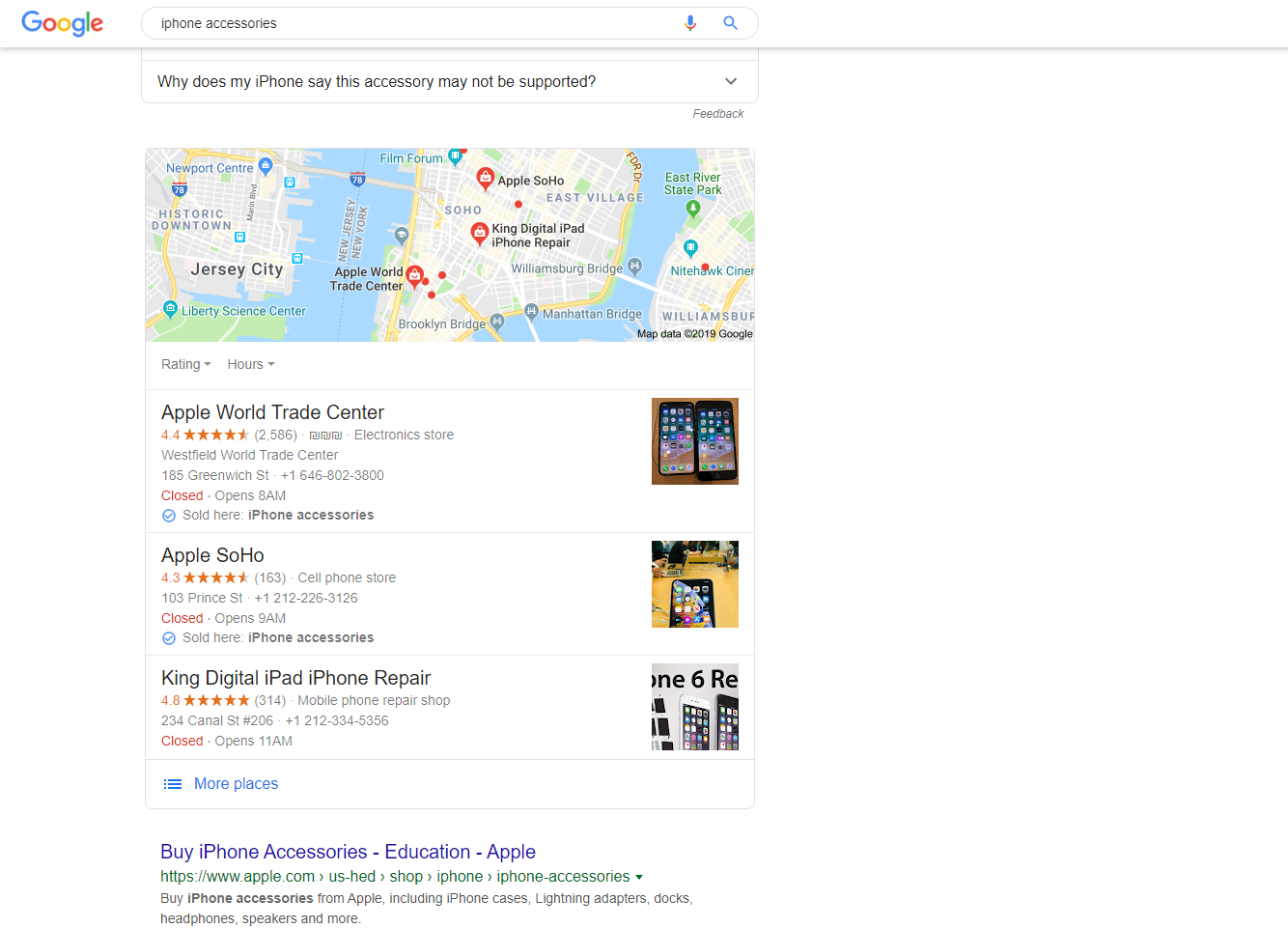You can track Google GMB map listings in “Snack Pack” and “Local Finder”.
With the “Snack Pack” search option, you can monitor the Top 3 local map listings that are showing in the organic SERPs.
“Local Finder” will track results from the “View More” section of the Snack Pack (full Top 100 map listings).
When adding new keywords, tick "Also track Google Snack Pack (top 3 maps) and local finder (top100 maps)", and add the GMB axactly as it appears in Google.
For several GMBs, use a double pipeline in between "||" (GMB#1||GMB#2||GMB#3). Up to 5 GMBs.
Snack Pack results are displayed as in this example:
The Snack Pack box is in 2nd organic position, so the ranks show 2.##:
2.1 - Apple World Trade Center
2.2 - Apple SoHo
2.3 - King Digital iPad iPhone Repair
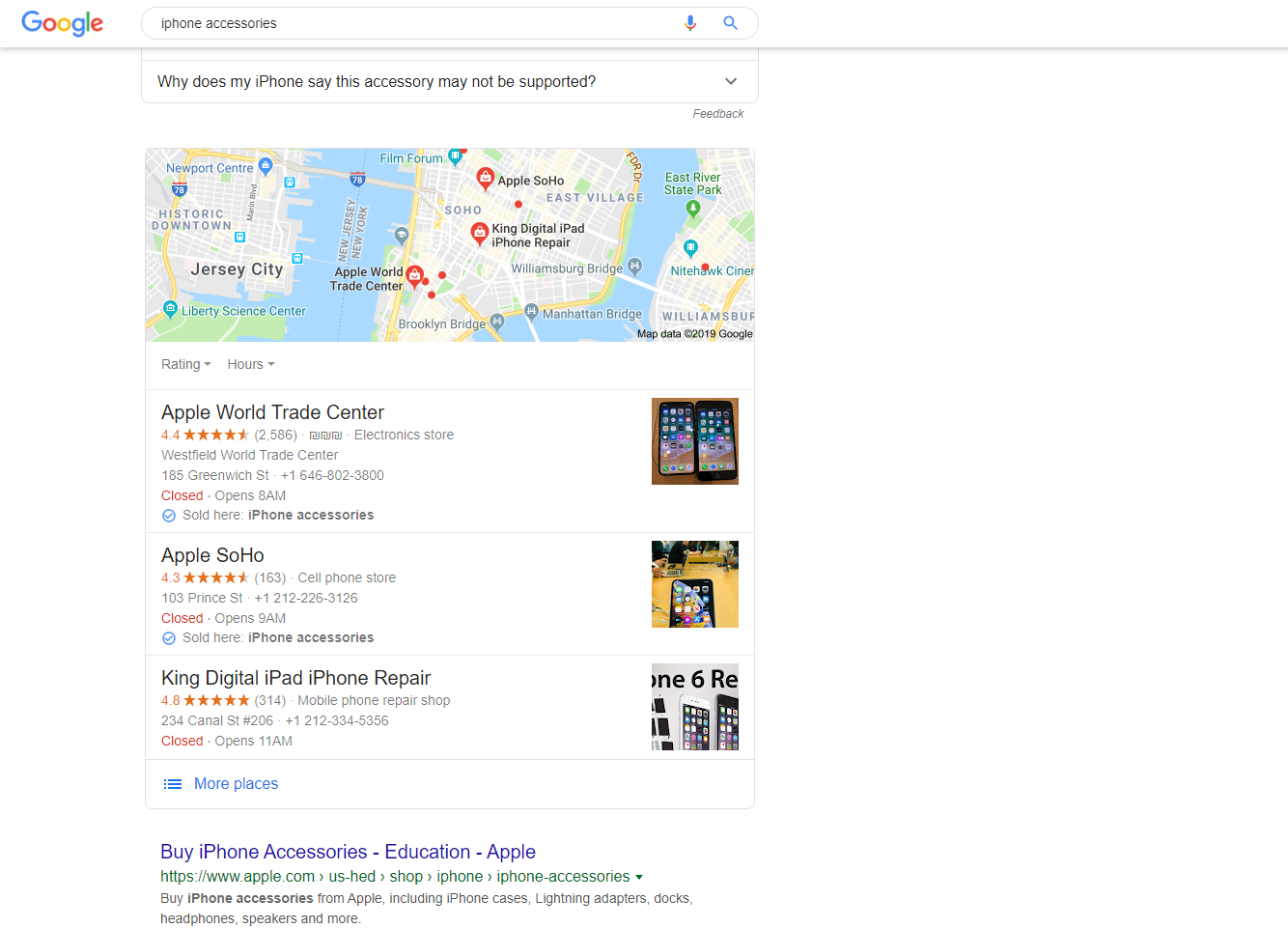
When adding new keywords, tick "Also track Google Snack Pack (top 3 maps) and local finder (top100 maps)", and add the GMB axactly as it appears in Google.
For several GMBs, use a double pipeline in between "||" (GMB#1||GMB#2||GMB#3). Up to 5 GMBs.
Snack Pack results are displayed as in this example:
The Snack Pack box is in 2nd organic position, so the ranks show 2.##:
2.1 - Apple World Trade Center
2.2 - Apple SoHo
2.3 - King Digital iPad iPhone Repair